## Dovecot configuration file
# NOTICE FOR CPANEL SYSTEMS
# On cPanel servers this file is generated by combining a
# template at /var/cpanel/templates/dovecot/main.default
# and a datastore at /var/cpanel/conf/dovecot/main
# The template may be customized by making a copy of it at
# /var/cpanel/templates/dovecot/main.local
# similar to the way in which httpd.conf can be customized
# Direct edits of the rendered dovecot.conf file will not
# be preserved when dovecot is updated. Use the
# "Mailserver Configuration" interface in WebHostManager instead.
# If you're in a hurry, see http://wiki2.dovecot.org/QuickConfiguration
# "doveconf -n" command gives a clean output of the changed settings. Use it
# instead of copy&pasting files when posting to the Dovecot mailing list.
# '#' character and everything after it is treated as comments. Extra spaces
# and tabs are ignored. If you want to use either of these explicitly, put the
# value inside quotes, eg.: key = "# char and trailing whitespace "
# Most (but not all) settings can be overridden by different protocols and/or
# source/destination IPs by placing the settings inside sections, for example:
# protocol imap { }, local 127.0.0.1 { }, remote 10.0.0.0/8 { }# Default values are shown for each setting, it's not required to uncomment
# those. These are exceptions to this though: No sections (e.g. namespace {})# or plugin settings are added by default, they're listed only as examples.
# Paths are also just examples with the real defaults being based on configure
# options. The paths listed here are for configure --prefix=/usr
# --sysconfdir=/etc --localstatedir=/var
# Base directory where to store runtime data.
#base_dir = /var/run/dovecot
# Protocols we want to be serving: imap pop3
# If you only want to use dovecot-auth, you can set this to "none".
protocols = lmtp imap pop3